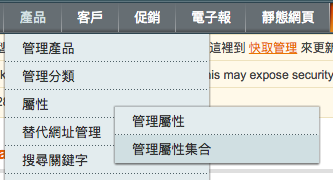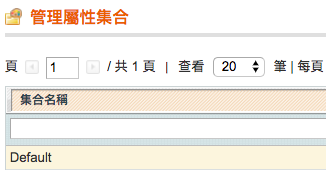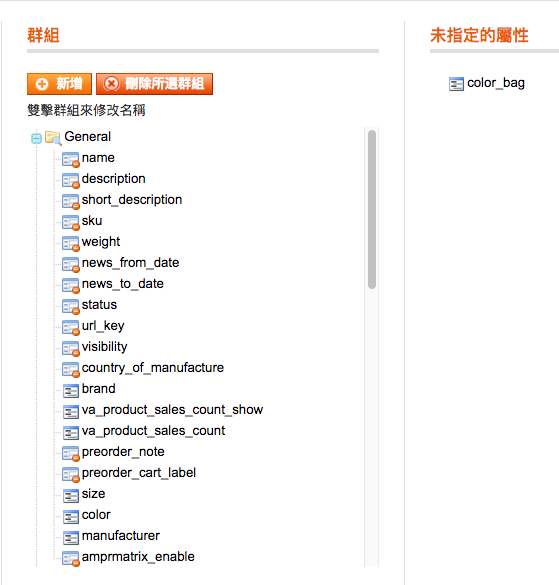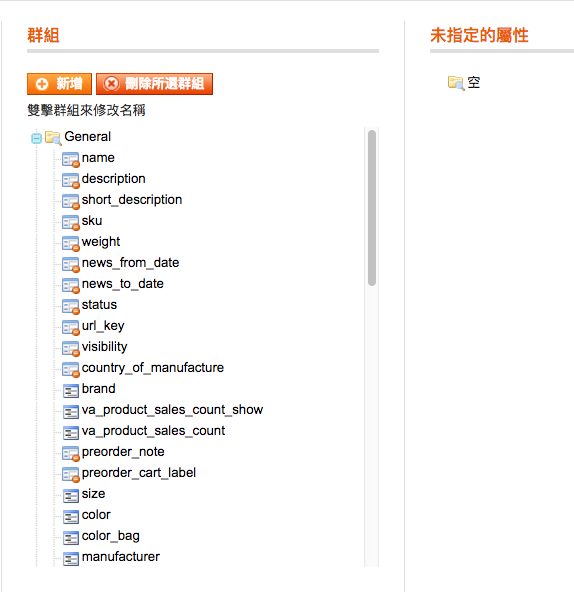How Can We Help?
匯出系列產品(Product Variants)至 Magento
完成 新增系列產品(Product Variants)之後,我們需要將屬性(Attribute)及產品(Products)匯出至 Magento
事前確認
在未同步之前,屬性集合(Magento Attribute Set)中只有四個屬性
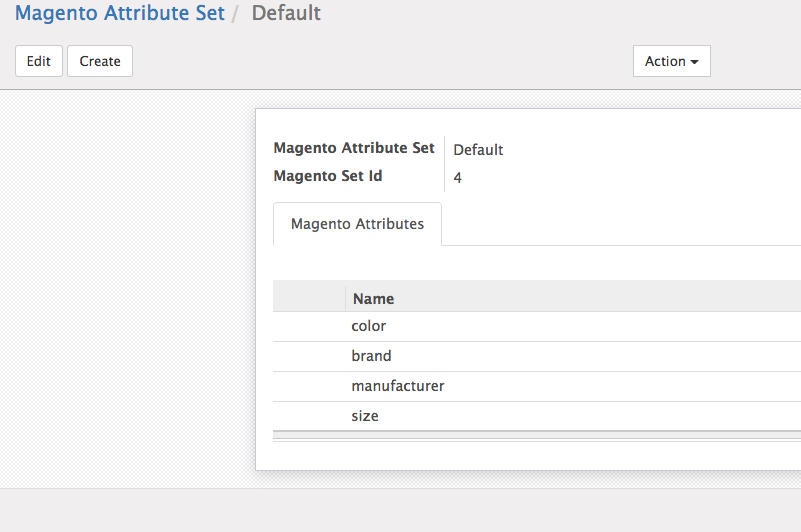
點選 Product Attribute Mapping
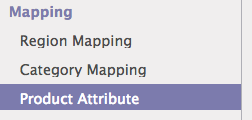
可以看到目前已經同步了四個屬性(Product Attribute)
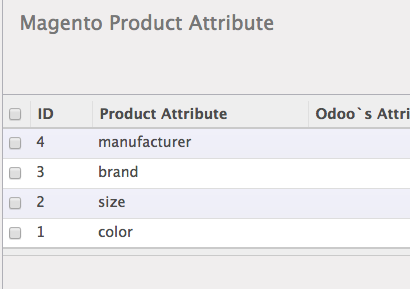
點選 Product Attribute Value
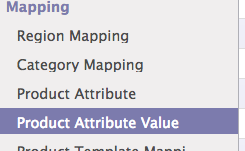
可以看到已經同步的屬性值(Product Attribute Value)
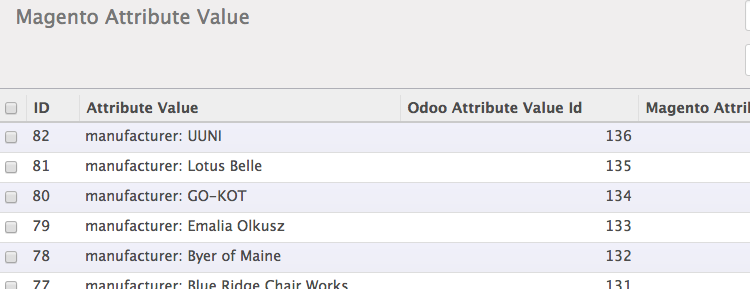
匯出屬性
點選 Synchronization 選單下的 Magento Synchronization 次選單
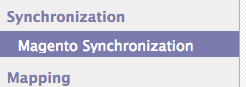
點選 Export All Attributes and their Values 開始匯出

過一會兒。看到以下訊息,意思是『 5 項屬性以及各自的屬性值已同步至 Magento』
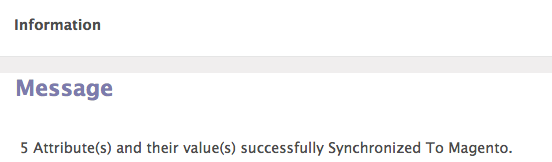
再次確認
檢查 Product Attribute,可以看到多出了一項『 color_bag 』
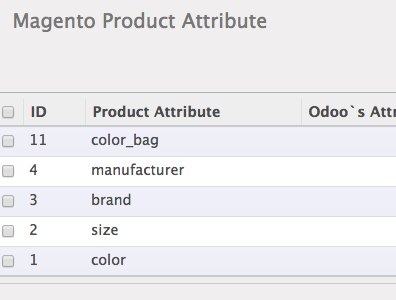
相關的 Attribute Value 也成功同步至 Magento 了
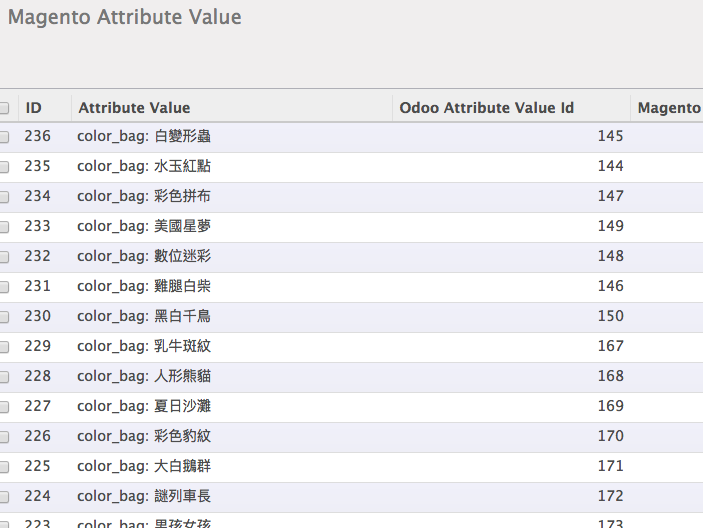
在 Magento Attribute Set 中,可以看到屬性集合(Magento Attribute Set)Default 的 Magento Attributes 還是只有四項
這是因為我們在 Magento 中還沒有將新屬性(color_bag)分配給 Attribute Set – Default 使用
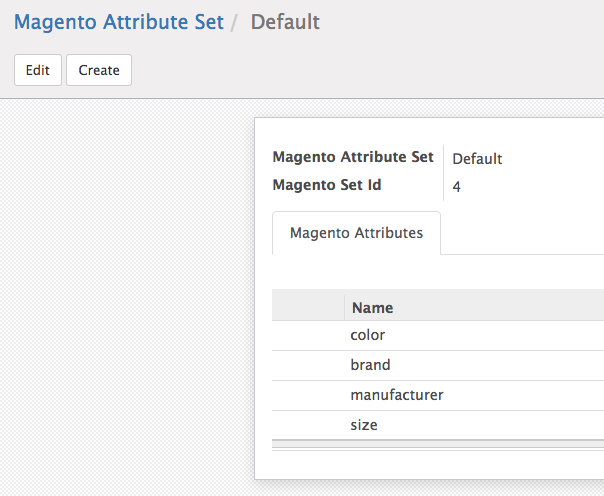
調整屬性集合(Attribute Set)
到 Magento 的管理介面,依循『產品』/『屬性』/『管理屬性集合』
點選集合 Defalut
可以看到右方『未指定的屬性』下有我們新增的屬性 color_bag
將 color_bag 拖拉至左方『群組』下合適的地方後存檔
點選 『Odoo Mapping』/『屬性』/『Sets』
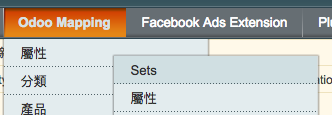
點選右上角的『Synchronize All Attribute Sets』將屬性集合設定同步至 Odoo
![]()
再回到 Odoo 端檢查 Magento Attribute Set,可以看到現在已經有五項使用中的屬性了
到這裡就可以匯出產品了
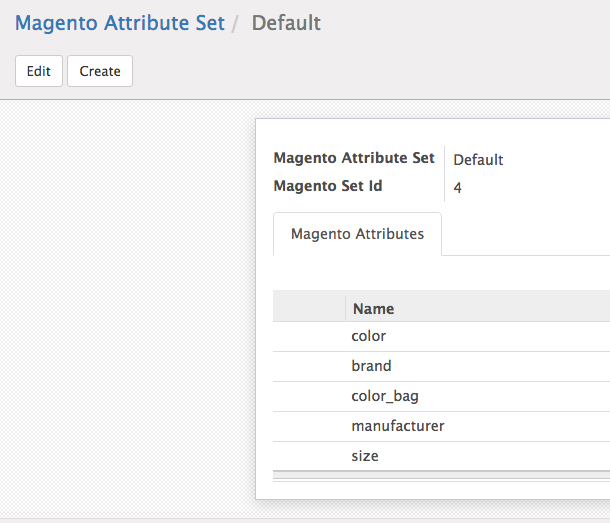
匯出產品
點選 Synchronization 選單下的 Magento Synchronization 次選單
彈出視窗後,點選 Synchronize Products
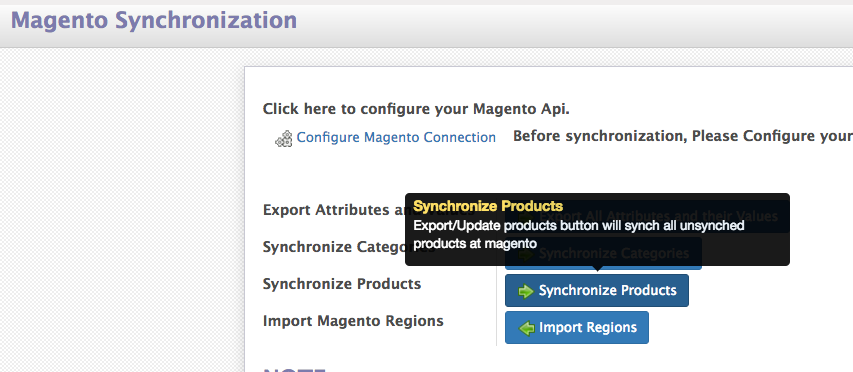
Action 選擇 Export 後,點選 Synchronize Now
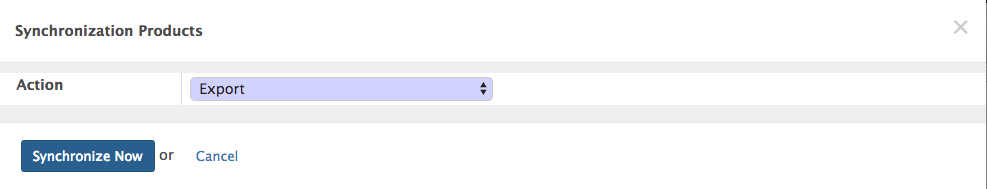
跳出成功訊息後就完成囉!
延伸閱讀
http://km.cewolf.com.tw/knowledgebase/%E6%96%B0%E5%A2%9E%E7%B3%BB%E5%88%97%E7%94%A2%E5%93%81%EF%BC%88product-variants%EF%BC%89/